Mastering Inventory Control: Document Scanning's Stock Optimization
Table of contents
Inventory management is the heartbeat of every business, ensuring that products are available when needed, and costs are controlled. Document scanning technology has emerged as a powerful tool in this arena, revolutionizing how businesses handle their inventory-related documents. In this article, we'll explore how document scanning enhances inventory management, leading to improved stock control and reduced errors.
Document Scanning for Inventory Management: A Paradigm Shift
The Inventory Management Challenge
Before we dive into the world of document scanning, it's crucial to understand the complexities of inventory management. Handling vast quantities of documents related to stock levels, orders, and invoices manually can be error-prone and time-consuming.
Document Scanning: A Game-Changer for Inventory
Document scanning technology steps in as a solution by digitizing physical documents into accessible digital formats, such as PDFs or image files. This transformation simplifies inventory management and brings a host of benefits.
Benefits of Document Scanning in Inventory Management
-
Efficient Document Retrieval: Instantly access and retrieve essential inventory documents, reducing search times.
-
Error Reduction: Minimize data entry errors and inaccuracies associated with manual record-keeping.
-
Enhanced Collaboration: Share digital documents with team members, suppliers, and partners in real-time.
-
Cost Savings: Eliminate the costs of physical storage and the need for extensive filing systems.
Streamlining Inventory Workflows with Document Scanning
The Complex Inventory Workflow
Inventory management involves multifaceted workflows, from tracking incoming shipments to managing stock levels and fulfilling customer orders. Document scanning simplifies and streamlines these processes.
Ways Document Scanning Enhances Inventory Workflows
-
Purchase Orders: Digitize purchase orders for quick processing and auditing.
-
Invoice Management: Electronically capture and archive supplier invoices for accurate accounting.
-
Inventory Reports: Create and manage digital inventory reports for informed decision-making.
-
Supplier Collaboration: Share real-time inventory data with suppliers to optimize stock levels.
Compliance and Ethical Considerations in Inventory Management
Upholding Compliance and Ethics
In the realm of inventory management, businesses must navigate various regulations and ethical considerations. Document scanning ensures that compliance is maintained and ethical standards upheld.
Compliance Benefits of Document Scanning in Inventory Management
-
Audit Trails: Maintain detailed records to demonstrate compliance with inventory regulations.
-
Data Security: Safeguard sensitive inventory data through encryption and access controls.
-
Environmental Responsibility: Embrace paperless practices for a more sustainable inventory management approach.
How to Get Started with Document Scanning for Inventory Management
Connecting with the Right Partners
To fully leverage the benefits of document scanning in inventory management, businesses should consider partnering with trusted document scanning service providers. At DocCapture, we specialize in connecting businesses with the best document-scanning companies.
Get a Quote Today
Ready to optimize your inventory management with document scanning? Fill out our "get a quote" form to connect with top-tier document scanning experts who understand the unique needs of your business.
Conclusion
In an increasingly competitive business landscape, inventory management has never been more critical. Document scanning technology empowers businesses to take control of their inventory, reduce errors, and achieve greater efficiency. By digitizing inventory-related documents, businesses can enhance stock control and drive profitability. In the world of inventory management, precision is the key to success, and document scanning is the compass that points the way.
Share this
You May Also Like
These Related Stories
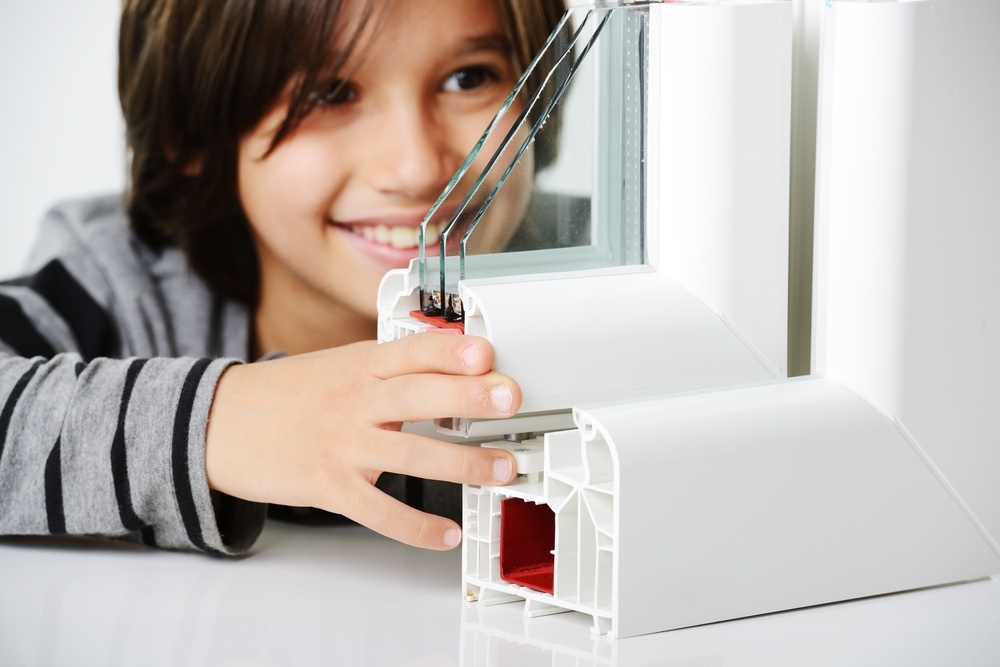
Digital Transformation in Manufacturing: The Role of Document Scanning

Digital Donor Chronicles: Document Scanning in Philanthropy

